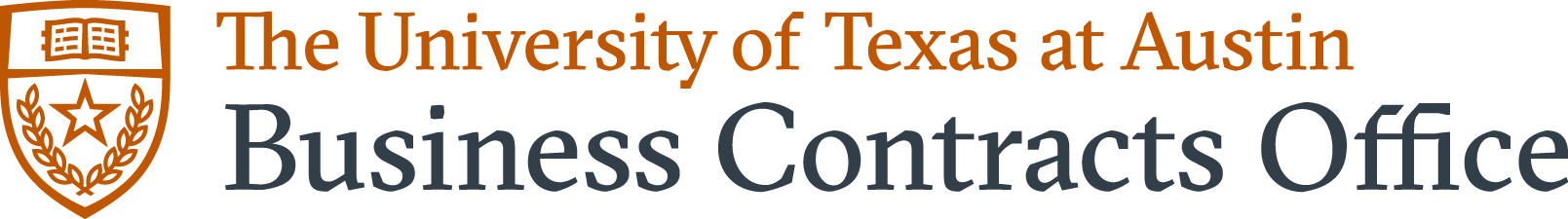The University of Texas at Austin defines “software” as computer applications, services, and databases that are installed locally or remotely (in the cloud). Examples of university software include:
- Traditional Applications – applications installed on your individual computer (e.g., Microsoft Word).
- Hosted Applications – applications that are installed on a server (the cloud) and accessed via the Internet and Web browser.
- Hosted Locally – applications installed on a server onsite at the university.
- Hosted Remotely - applications installed on a server offsite by the vendor (e.g., Amazon Web Services). Certain applications hosted remotely are also known as Software as a Service (SaaS) (e.g., Smartsheet).
- Free – any software offered for free or for trial periods, including open source applications.
- Donated – any software that is donated at no cost or at a significant discount.
- Purchased via Purchase Order or Business Contract – the software purchasing method does not affect whether review by Business Contracts is required.
- Accessed via the Internet– applications and services which are accessed via the Internet and Web browser (e.g., UTBox).
- Lab and Research - applications installed on computers connected to lab or research equipment.
- Online Databases – a license to access online databases.
- Mobile Applications – development and publishing of applications for mobile devices (e.g., iOS or Android applications).
- Websites – applications and hosting services used to host, develop, and run a website.
Note: Some of these categories overlap, but are included for clarity.